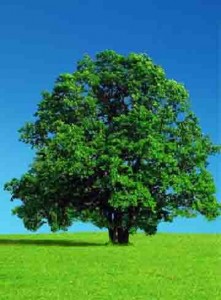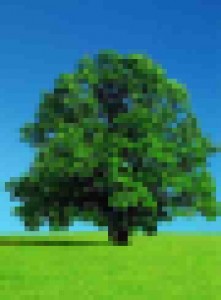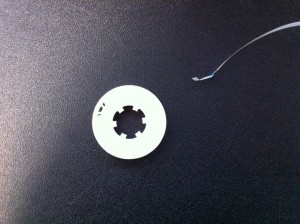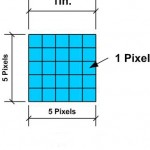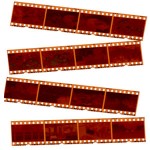Definition of DPI and PPI
What is DPI?
DPI, or Dots-Per-Inch is a measure of how granular a printer goes when printing an image. When a printer prints an image, it prints a specific number of dots per inch of paper. If you put a printed image under a microscope, you’d see that you don’t have a sheet of paper that’s entirely colored in. There’d be tiny little dots with gaps between them. DPI is an important thing to consider for things like printing, photo scanning, and even when using something like a gaming mouse. A mouse scans an image below it with a certain degree of granularity just the same way a copier does.
Inkjet vs Laser Printers
The better the printer, the smaller the dots and the gaps. Modern inkjet printers commonly print dots that are 60-90 DPI. They manage that by using tiny nozzles with a diameter of around 1/5000th of an inch. Those nozzles spray tiny quantities of ink onto the paper, which when viewed as a whole, displays a printed image. Even more precise still are laser printers. They use electrostatic charges to apply toner (ink that’s had an electric charge applied to it) to paper. The laser printer projects the image onto a drum, which in turn fuses the toner to the paper in the configuration of said image. That method of printing yields results of 600-2400 DPI. Inkjets, however, have the advantage of using analog combinations of ink. Images tend to look better on them than on laser printed images, even though the DPI is much higher. Our rule of thumb is to use inkjets for images and lasers for documents. Here’s a more extensive explanation and comparison.
Definition of PPI
For the purposes of a photo scanning project, the concept of DPI is important. Equally important is its digital cousin, PPI, or Pixels per Inch. This measure is much less fuzzy and dependent on things like ink dots than DPI. A pixel is defined as a certain square area that has a color scheme on the RGB or CMYK spectrum. The more of those which are contained in a digital image, the more information is contained within the image. See the three images of a tree below. They’re drawn from the same source image, but the quality degrades rapidly with the PPI. It happens much more quickly than you’d think — the DPI difference between the second and third images isn’t very much, but the quality difference is huge. The quality of an image decays much more rapidly than the PPI.
DPI and PPI for Photo Scanning
Different photo scanning projects call for different DPI and PPI standards. The short and long of it is that images with a higher PPI take much, much longer to scan than images that don’t. It’s important to remember that we measure DPI and PPI in linear, not square, inches. Since there’s no such thing as an image that doesn’t have two dimensions, scanning time will increase exponentially with PPI. Take a one-inch by one-inch postage stamp. If we scan it to a 200PPI file, we’re going to be scanning 40,000 pixels. Say we have our scanners scan it to a 300PPI file: the pixel quantity balloons to 90,000. If you’re scanning a large quantity of photos or negatives for the purposes of making thumbnails, consider scanning at a comparatively low PPI. It’ll expedite the process, and if you’re using a company, it’ll be much cheaper. However, if you’re scanning for the purposes of viewing, archiving, or printing, scan at a higher PPI. The results are better and the extra charge is worth it.
Different Image Types
Maybe you’ve got slides, photos, and negatives of the same images and you can’t make up your mind which resolution you want to scan them at, and which of the formats you’re going to scan. We’ve written extensively about that here. If you want to know more about different types of image scanners, rather than printers, here’s our guide.