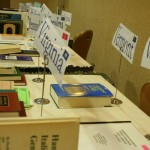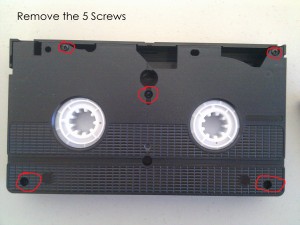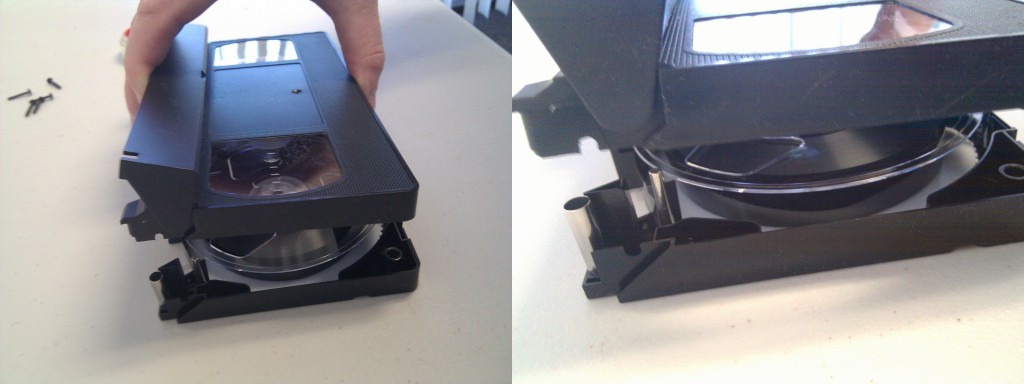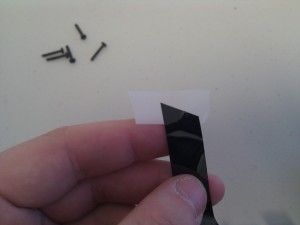DVD Your Memories was present for the Oct. 09 San Diego Genealogical Society seminar. Established in 1946, the San Diego Genealogical Society (SDGS) promoted interest in genealogy and family history. The SDGS has dedicated itself by assisting its members and the public with their genealogy and family history research and providing educational and research opportunities for genealogy and family history researchers. The SDGE even maintains a genealogical research library and is passionate about collecting, preserving, and publishing San Diego genealogical and historical records.
At the seminar we were informed of new strategies to locate our lost relatives, and new resources for us to use in order for us to finally construct our own family trees! There are tons of new paths available for genealogical research, and more and more opening up every day.
Many people interested in genealogy come through our office, looking to dig up old memories and find lost connections. We have helped countless people remember the good times, reconnect with lost relatives and relive precious moments of their lives through transferring film to dvd in San Diego, video to dvd, and audio and images to DVDs.