10 Ways DVDs Changed the Film Industry, a 2023 Retrospective
10. The VHS Revolution
When the VHS Tape format made movies readily accessible in the family home, movie studio executives in the film industry were worried. If people didn’t have to go to the cinema to watch a movie, where were the profits going to come from? They were wrong to be afraid though, and it turned out that in-home viewing of movies would generate profits that had previously been unthinkable. So, studios committed to bringing their movies into the average American Home. That pivot from focusing primarily on box office profits to profits made from the sale of VHS tapes paved the way for DVDs in the early 2000s, and the streaming services we know and love today. HBO named themselves the ‘Home Box Office’ for a reason!
9. Special Features
One of the best features of a DVD as opposed to VHS is the size. DVDs are small, but they can store the same amount of runtime as the bigger and clunkier VHS. In order to put special features like extra scenes, interviews with the director and actors, and behind-the-scenes footage in a VHS release, the studio would have to put out an extra video tape in the box, effectively doubling the size of the product. But one can store a second DVD in the same box as the first and have it take up no extra storage space. The film industry took the idea of special features that the DVD allowed them to have, ran with it, and never looked back.
8: (Re) Rise of the Popular Director
In a world of digital streaming and social media, we often take it for granted that any content creator anywhere can make it into our living rooms. The first step on the road to making that a reality was the rise of the DVD. A single VHS tape containing a movie in 1985 cost nearly $50 (in 1985 money!), while in 2000 a copy of Ridley Scott’s Gladiator would only set you back $30. As DVDs were easier to produce and sell than VHS Tapes, more filmmakers were able to enter more American homes than VHS had ever permitted. Writer-Directors thrived in a new landscape where they didn’t necessarily have to beat the massive studios at the box office in order to succeed, and the name in the chair became as important to audiences as the names on the poster.
7. Movie Piracy
One thing that the film industry definitely liked better about VHS was that it was much, much, much harder to duplicate and distribute illegally. DVDs, on the other hand, are easily hacked and duplicated using easy-to-find software. It didn’t only affect the film industry, either. Music Piracy became the norm in the early 2000s once we moved away from analog cassettes and towards CDs. Paid streaming services that were far more convenient than piracy more or less killed it off in the late 2000s (think Spotify and Netflix), but now piracy has also gone fully digital, and is very much back.
6. Behind the Scenes
One of the coolest things about the film industry is how the films in question get made. Seriously, this story about Christopher Lee explaining that director Peter Jackson’s plan for his death scene as Saruman was completely wrong is awesome. Plenty of stories like that made it out of the studio because there was room in the box for a second DVD containing Behind the Scenes footage. At the end of the day, having more stuff in the same sized box resulted in a win for everybody, as the audience got access to insight they previously didn’t have, and the studios could mark up the prices at very little extra cost for them.
5. Digital Editing and Multiple Releases
What’s the best version of Blade Runner? The Final Cut, right? According to Ridley Scott it’s the Final Cut, anyway. Ridley Scott was famously unhappy with previous versions of the film that had been released on VHS (he publicly disowned 1992’s Director’s Cut), in part due to the rough editing. Combined with the difficulty of re-producing and re-releasing a movie on VHS, it would have been hard to blame him for simply leaving it be after 1992. However, the 25th anniversary of the film came around in 2007, and Scott released the definitive Final Cut. Scott was able to make the film the way he wanted it because of digital editing, and the release was a triumph. Such directors as George Lucas and Steven Spielberg took advantage of how comparatively easy it became to re-release films with new edits as well.
4. Better Image Quality
Put simply, a movie that’s been burned to a DVD looks better than a movie on a VHS Tape. For a more in-depth technical explanation, check out this article. For the purposes of this list, though, the horizontal resolution on a DVD is functionally double what it would be on a VHS, and there’s a total lack of color-bleeding, among the other picture quality issues that defined the analog format. DVDs also degrade far, far, far less slowly with each play and rewind than tapes do, and they aren’t subject to the same deterioration that a VHS tape would be over a period of many years.
3. Ending the Movie Rental Chain Industry
It’s a common misconception that digital streaming was what ended the reign of the movie rental store. While it’s true that chains like Blockbuster would have stuck around for much longer if digital streaming hadn’t happened, their profits actually peaked in 2004. 2004 was basically the end of VHS’s heyday. However, Blockbuster’s market share fell by 75% during 2003 to 2005, which coincides directly with the DVD becoming definitively more popular than the VHS. A fledgling competitor of Blockbuster’s called Netflix had introduced a DVD mailing rental service (which wouldn’t really have been practical with bulky VHS tapes), and Redbox made it possible to grab a DVD on your way out of the grocery store. The storefront model made sense when it was bulky VHS tapes changing hands for rental, but the DVD allowed for simpler, cheaper, and more convenient solutions that signaled the end of Blockbuster’s time atop the rental film industry.
2. Re-Releases of Classics
It’s true that modern writer-directors in the mold of Quentin Tarantino and Ridley Scott made a lot of hay out of releasing and re-releasing their movies on DVD. But the biggest film beneficiaries of DVDs have to be the old classics that had long since stopped being made on VHS. The Godfather, Ben-Hur, Citizen Kane, Schindler’s List, Shadow of a Doubt, and more or less any great movie you care to name that was produced before 1980 enjoyed a massive revival in the early 2000s with the advent of the easy to produce and distribute DVD format. Can you spot the re-releases of The Godfather in this chart? Plenty of great and significant films would likely have been consigned to relative obscurity (the kind of obscurity, that is, where everyone’s heard of it but most people haven’t seen it) save a play on TV or a re-run at the theater had the DVD format not enabled them to be mass-produced and easily sold at an affordable cost.
1. Digital Streaming
Really, what else could be first? If DVDs were the original earthquake that shook up the film industry, the advent of digital streaming is the aftershock that made the original look small by comparison. How did DVDs bring about the digital streaming age, you may ask? The first (and most important thing) is that they forced studios to digitize all of their content. To sell a movie on a digital format, the movie has to be, well, digitized. Once the advent of YouTube happened from 2006 to 2009, it became clear that digital streaming was the future. Companies like Netflix, Amazon, and HBO had access to huge reserves of digital files of the movies they were licensed to rent out (or, in HBO’s case, the content they’d broadcast), so it didn’t take them long to set up internet streaming services. In Amazon’s case 2006, in Netflix’s 2007, and in HBO’s 2010. Finally, in 2023, Netflix has announced it’s shutting down the shrinking DVD rental arm of its business.
Wrapping Up
This list promised to deal with the film industry, and it does. The companies that got a jump start on the digital streaming age due to an early pivot to DVD rental are the film industry. Between a recent lack of “must-watch” movies, a global pandemic, and streaming at home simply being cheaper and more convenient, the film industry exists more in streaming services than any of the studio giants of the late 1990s and early 2000s. Back in 2003, that was an unthinkable reality. Can you imagine Blockbuster producing movies? Me neither. But in a world where a list of the Best TV Shows of the 2010s is dominated by Netflix, Amazon, and HBO – Blockbuster really is making movies. That, by far, is the biggest impact DVDs have had on the film industry as a whole.










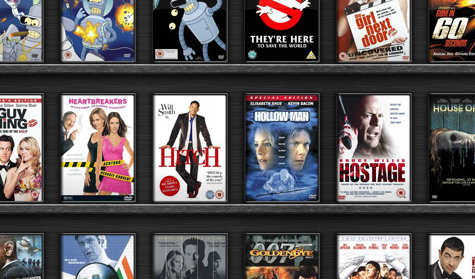
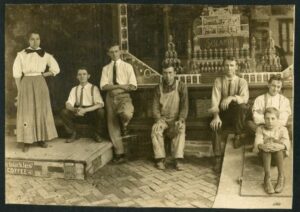



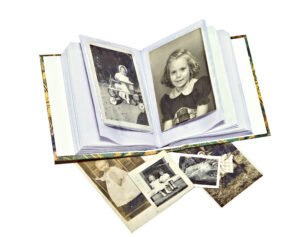


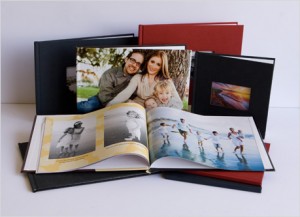



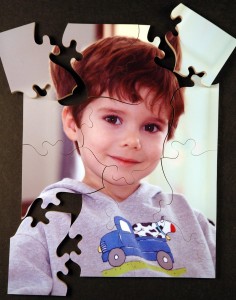
 Jazz up the next poker night with completely custom playing cards! You can create your deck in any style you choose, using any number of images to create a special deck that the whole group would love. These are also great for a family game night where every member can play with their own custom deck!
Jazz up the next poker night with completely custom playing cards! You can create your deck in any style you choose, using any number of images to create a special deck that the whole group would love. These are also great for a family game night where every member can play with their own custom deck!