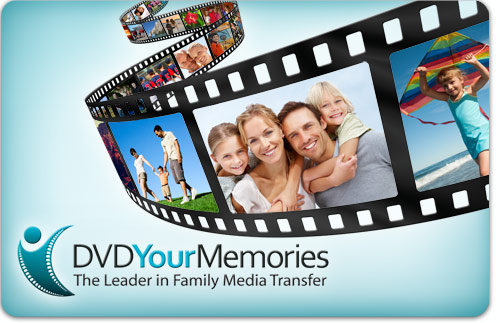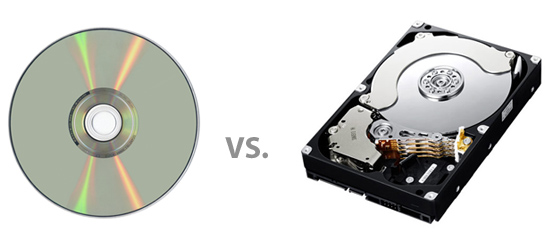How Did the the VHS Tape End Up Beating Sony’s Betamax?
When home recording devices were first manufactured, people around the world found them facinating. People could now record their own television shows instead of having to watch them as they air. However, the film and video entertainment industry soon caught wind of this, and realized that they didn’t want users of these recording devices infringing on copyrighted materials. So, inevitably, a court battle ensued between Sony and Universal City Studios which ended with 5 judges allowing the use of home recording.
Although Sony won this landmark court battle, they would ultimately lose out in a completely different battle, just around the corner. Sony’s great rival, JVC, soon began production of their own recording device, now commonly called the VCR. Both of the machines solved the same problem… how to store information compactly on a tape. However, if the machines were so similar? How did Betamax lose to the VCR? After all, Betamax offered better image quality along with superbly built machines.
The downfall of the Betamax started with the actual hardware. On average, Betamax decks were 5-8 lbs. heavier than their VCR counterparts. This meant higher production and shipping costs which also meant that Betamax machines ended up with a higher price tag from the get-go.
Secondly, the first versions of Betamax tapes played for only 1 hour, while VHS tapes played for 2 hours, which was enough time for a standard-length movie. The real killer, though, was the video rental market. At first, video rental stores would stock both Betamax and VHS, but as VHS slowly gained in popularity, the stores made more shelf room for VHS tapes, effectively pushing out Betamax entirely shortly after.