Watch MiniDV Tapes on TV or Computer
What Are MiniDV Tapes?
Simply put, MiniDV Tapes were Sony and Panasonic’s answer to the limitations of VHS. The VHS Tapes that people were using in their large camcorders were bulky and unwieldy, and people wanted a more convenient and mobile solution. The MiniDV answered that call. Being smaller than the VHS, the MiniDV was far easier to use to make home movies with, and it even had a brief moment of popularity amongst journalists. A small camcorder that fit a MiniDV tape was surely more convenient in the field than the unwieldy VHS one! It was far easier to record on and watch MiniDV, and for a while it was a very popular way of making home movies. The popularity of the format was short lived though, as digital formats came into popular use soon after the MiniDV was released.
Difficulties in Watching MiniDV Tapes
MiniDV tapes are a great format to record onto, but what about when you want to watch MiniDV tapes on your TV or computer? This can sometimes be a challenge. Mini DV tapes require a player or a camcorder that is compatible to record or play MiniDV cassette tapes. This means that you will not be able to play these types of tapes on your home VCR, or television without either digitizing them, or transferring the video off of the tape, or playing the tape from the camcorder itself. We’re often asked if there is any sort of MiniDV conversion device that you can use with MiniDV tapes that will allow you to view them on your VCR or other home media player, without the hassle of trying to track down a working camcorder and unfortunately, there is no such thing available.
The only way to watch MiniDV tapes on your television is to hook up a camcorder to your TV using the audio/video cables that were bundled with your camcorder. You could also hook up the camcorder in a similar fashion to your computer and use a video capture program to record the video stream onto your computer’s hard drive.
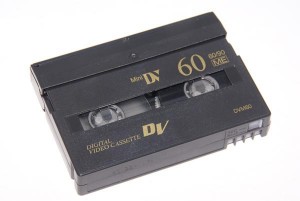

Connecting up your Camcorder
Before you do anything else, look at your Mini DV Camcorder or Mini DV player and make sure everything is working properly. You can try a blank tape in there and try the rewind, fast forward, pause, play, and eject buttons. You don’t want to be trying to troubleshoot a camcorder while valuable memories are in there! If you want to skip messing around with RCA Cables, check the method that doesn’t use them.
No RCA – Try This First!
Check if your MiniDV Camcorder has a DV Out output (it looks like a rectangle with a bite taken out of it) – if it has one, you can plug one end of an DV Out/Firewire cable into it and the other end into your TV. The other end of that cable should be a firewire input. If you can’t find that cable, you can buy one here for very cheap. A lot of TVs will have a fire wire input, but if not, you can get a firewire to HDMI adapter and connect it up that way. You should be able to hit play on your camcorder and turn your TV to the appropriate HDMI input and then view your tapes to your heart’s content that way.
RCA – This Works Too!
The other method of connecting your camcorder to the television is actually pretty simple. The first step is to obtain your camcorder’s RCA cables (these are the yellow/red/white cables you’d often find connected to other components in your home theater). Now, you need to be extra careful here and make sure you get the right type of cable. Some camcorders have odd connectors or even proprietary connections that require an RCA cable from the manufacturer. The good news is that most of the time, camcorders will supply you with the cable, so that you can easily connect to your home TV for future viewing. So, once you determine which RCA cables you need, it’s time to get connected.
Plug the cables into an open input port on your TV. Keep note of which input you connected them to so that you can switch over to that input using your remote control, or television settings. (If you plugged the camcorder into Input 3, you’ll need to switch your TV to input 3 in order to get the signal.) With proper connection, you should now see on your TV exactly what you’d see by looking through your viewfinder. Now, all that’s needed is to just press PLAY on your camcorder, and you can watch MiniDV tapes to your heart’s content.
Viewing with a Mini DV Tape Deck
To be honest, this method is overkill. Most people will have a MiniDV Camcorder laying around somewhere anyway, and the picture you get using a tape deck probably isn’t going to be materially better. Mini cassette video players use the same cleaning tapes as a MiniDV camcorder does, so they get cleaned the same way. When doing MiniDV to digital transfers, we just use the camcorder. If you really do want to use a tape deck, though, the Sony DSR-20 is a good one. As an added bonus, you can view and digitize from DVCam tapes using that equipment, too. To turn camcorder tapes to digital, this piece of equipment is pretty useful, it’s just expensive. The only drawback is that it won’t take Hi8 or Digital8 tapes – for a list of camcorders that can handle Hi8, Digital8, or 8mm tapes, you can look atthis convenient list.
Digital Transfers to Watch MiniDV Tapes
If you are unable to find a camcorder to watch MiniDV tapes, you always have the option to transfer the MiniDV tapes to digital in any one of our four locations for even more convenient viewing! Digital files last forever and don’t degrade with every single play or rewind.










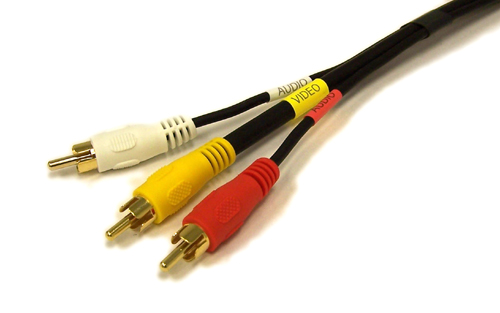
Most flat screen televisions don’t have RCA ports any more… then what? 🙁
Hi Katie:
Check if your MiniDV Camcorder has a DV Out output (it looks like a rectangle with a bite taken out of it) – if it has one, you can plug one end of an DV Out/Firewire cable into it and the other end into your tv. If your tv doesn’t have a firewire input, you can use a firewire to HDMI adapter. If your camcorder doesn’t have a DV Out output it might be a bit tougher – you may need to use a digital analog converter (we use a Canopus ADVC-100) and plug the RCA cables into that and get the firewire output that way. This option can get pretty expensive, so you may consider borrowing a friend’s camcorder if yours doesn’t have the DV-Out output slot. Hope this helps!