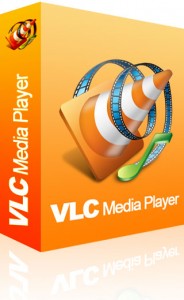Getting certain types videos to play on your home computer can sometimes be a challenge. As computer techonology progresses and gets more and more complicated, the software that comes bundles follows the same path. In this article, you will find the current best video players for PC. The current Windows Media Player is a perfect example of a once decent media center turned into an almost unusable mess of features. Major developers seem too worried about packing as many features as they can while turning a blind eye to simple usability. As a result of this, we’re left with a product that doesn’t exactly do what we want, or has problems performing simple requests.
Windows Media Player has always been notoriously picky when it comes to playing DVDs. Sometimes it works fine, while other times it doesn’t even realize you have a disc in the drive. Sometimes in the past, people have even had to convert the video to a more native format before they can even watch it on their own comptuer! Other times, people were forced to download low quality, choppy video players infested with viruses and malware. Fortunately, there are great alternatives to the standard bundled media players or random shareware that you may already have on your computer.
Whenever one of our customers has difficulty playing any sort of video on their computer or laptop, I first recommend that they download a great, lightweight, and powerful video player called VLC Player. This piece of software seems to play just about anything, even corrupted videos (if enough data is present). We’ve rarely had any problems with VLC not playing videos or DVDs. Countless others have had proven success simply by switching to this program, and never having to worry about a video player again.
Another excellent player, with proven results is Media Player Classic. Media Player Classic started out as a project to preserve the simplicity and lightweight playback of the old versions of Windows Media Player while keeping codecs and features current for the present generation of video. The outcome is an extremely lightweight, free, portable, and self-contained video player that has built-in codecs for a wide variety of media playback. The upside of such a design is you can use it on a computer that doesn’t have the proper codecs installed for the video you want to watch.
With these new advancements in video technology it’s no longer necessary for a lengthy video to DVD process just to watch a video. If you find yourself constantly frustrated while getting videos to play on your system, give one of these fine video players a try.