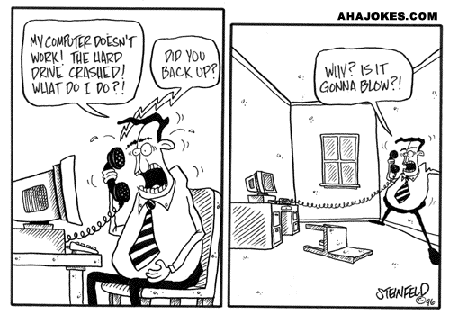Keeping your digital files save from accidental deletion or other disaster is becoming a higher priority for all of us as technology moves forward. As more and more of our personal data such as videos, photos, accounting, business files, etc. are moved to a digital format, we need to be prepared in the event that your hard drive fails, or you’re unable to access your media for whatever reason. Losing all of your digital data is a nightmare scenario for a lot of us with important files. What can we do to ensure it’s survival?
1. One way to keep your data safe that is gaining popularity is to use a cloud storage solution. With cloud storage, your data is stored in the cloud (online) with redundant backup systems to make sure your data will always be accessible and safe. However, if the internet is turned off for whatever reason, you will lose access to these files unless you have them stored locally as well. While cloud storage is convenient, you should NEVER depend on them as your only backup source, always keep a local backup source in conjunction with cloud storage.
2. Make at-home backups on a regular basis. For best results, we recommend placing your data on at least two or three drives, stored in different geographic areas. (Maybe keep one drive at your parents house, and another drive in a safe deposit box). This will ensure that if one drive goes down, you can still access the data from your secondary source.
3. Don’t forget mobile devices! These days, some of the best photos and videos I’ve taken have come from my smartphone, so it’s a smart idea to back this data up just as consistently as you would on a computer or laptop. Some phones include features to automatically back up your data when plugged into your computer.
4. Remember that your backups are only useful if you have the required software to read it. This means future-proofing your files. If you have word processing files from some completely obsolete program, it would be wise to then copy the files to a standard versatile TXT file, which you’d likely have much more luck opening in the future. A good rule of thumb here is to stick to file formats that can be read by open-source software today.
5. Keep an eye on your storage media, whether they be hard drives, flash drives or DVDs. If one of your backup drives fails, replace it immediately, before Murphy’s Law kicks in. In the longer term, you’ll want to move your data off various kinds of storage media as obsolescence sets in and move it onto newer ones once the newer technologies mature. Floppy disks went to the glue factory a decade ago, for example, and are quickly becoming unreadable. Writable CDs and DVDs are headed down this path; if you have data backed up on these, get them onto hard drives or solid-state media now.