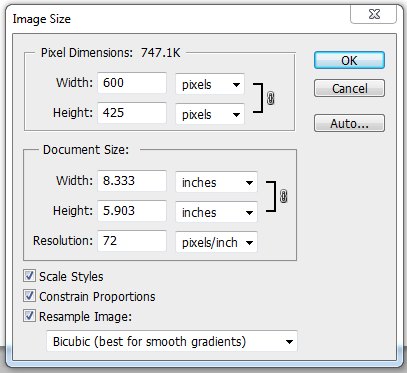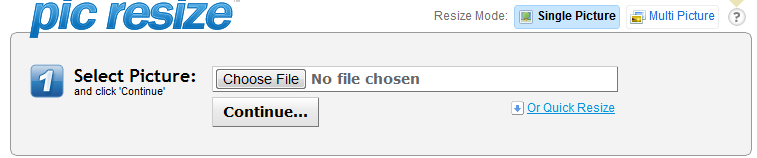After scanning your photos, slides and negatives to digital images, it’s common for people to want to share these old memories with their close friends and family. However, depending on the resolution your opt for, the images you receive might be too large for your website or image hosting provider. The good news is that much of the web-based image hosting services have server scripts built in that will actually re-size your images automatically, without the need for a manual re-sizing.
If the website you’re wanting to upload to doesn’t automatically re-size your large images, you’re going to have to take care of that yourself, or else viewers of your image will experience long loading times for viewing an image 4000% larger than their computer screen. This is also the case if you’re wanting to email your images to somebody. Most email providers have a limit as to the maximum size of any one email, so trying to attach large, high resolution images to your emails doesn’t always work.
Thankfully, re-sizing your images is not hard at all, and really just requires a computer program capable of re-sizing easily. A common photo editing software, Photoshop, can resize photos by first opening your image, then selecting Image->Image Size or ALT-CTRL-I. This will bring up a dialog box asking for the new dimensions. After typing in the new values, you can then save the image as the intended file type.
If you don’t have access to Photoshop, there is a cool online app that will resize your images, and even add effects to them, if desired.
https://www.picresize.com/ will re-size your photos easily by simply choosing an image on your computer and hitting continue. On the next screen, you have the option of adding effects, as well as cropping the existing image down even further.