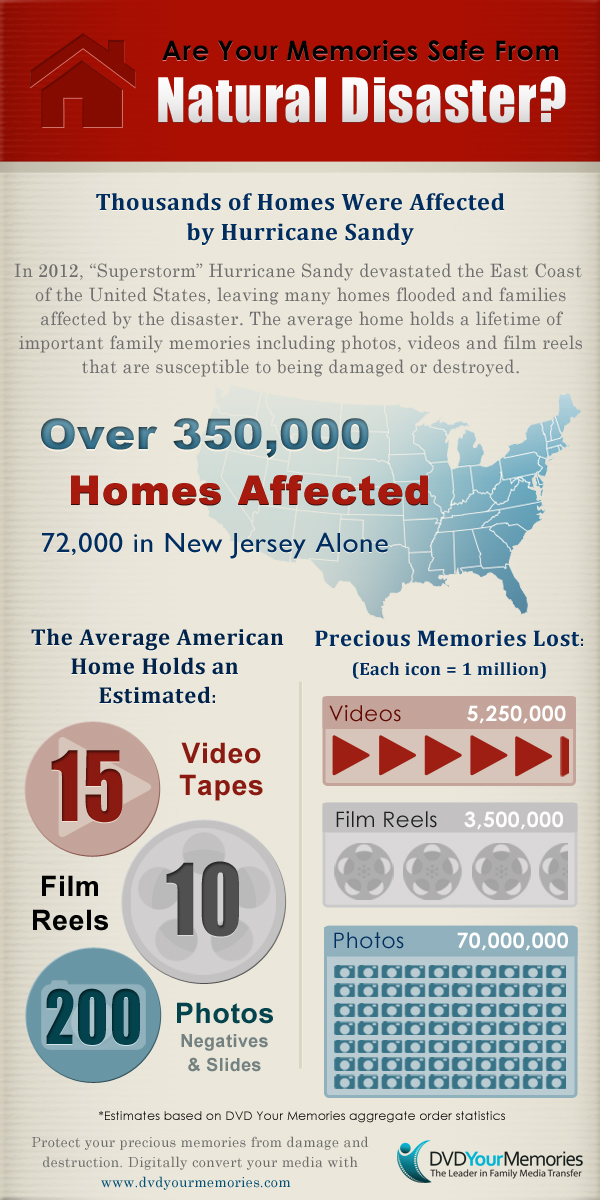With fire season nearly in full swing, it’s a good time to remind everyone about keeping important family media items like video tapes, photographs, and film safe from potential danger. Fires, floods, hurricanes and tornadoes are very unforgiving and can wreak havoc on your home and belongings. The unfortunate thing is that in many cases, there is very little to no warning at all of when a disaster will strike, leaving affected people scrambling to safety with little more than the clothes off their backs.
Thankfully, with the right tools and know-how, you can at least ensure the longevity of your photos, slides, negatives, video tapes, audio tapes and film in the event of such a catastrophe… even if you can’t physically take your media while evacuating.
The best way to preserve these important family items is to first make sure that you have each piece of media digitized and loaded onto a hard drive, or a computer. For photos, slides and negatives, this means physically photo scanning[ your images to either a computer or an external hard drive or memory card. For audio, video and film, this means a video transfer and audio into a digital format that can be placed on a CD, DVD movie or your computer.
If you envision the project taking a long while to complete, we recommend starting off with the most important pieces of media, and work down from there. That way, you’ll at least have the most important stuff digitized in the event something were to happen. DVD Your Memories are local experts in media transfer and conversions, and will be glad to help anyone who needs some assistance in transferring older media over to a digital format.
Once your media has been digitized, the next step is to secure it using a cloud storage service. Cloud storage allows your media to be stored “in the cloud”, or on-line. With cloud storage, you can access your media at any time without having to have any of the original copies. So, in the event that all of your media perished in some kind of a disaster, at least not all would be lost, as you’d still have digital copies of all of your video, photos and films, safe and secure.
Now, you’re probably wondering what type of cloud service would be best for this type of storage. The answer really depends on how much you have had converted and what types of media you have.
Free Cloud Storage: https://www.mediafire.com

Free storage for up to 50gb, which is perfectly fine for small-scale projects.
Unlimited Cloud Storage: https://www.carbonite.com
Carbonite is your best bet for saving everything. Unlimited space costs a modest $60/year, and includes support for Windows, Mac, iOS and Android.
Dropbox is another great service that’s worth checking out. It’s free too!
Once you’ve signed up, follow the service instructions to get started uploading your files. Once your files are secure on their servers, your data is now as safe as it can be in today’s ever-changing world.
For an idea of how much media a disaster can affect, check out this infographic obtained from data related to Hurricane Sandy.